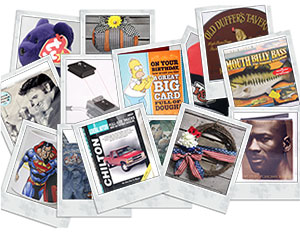- Currently Unavailable
TC Electronic M300 Dual Engine Effects Processor Multi-effects Rack Effect
Reference: 335429156018

Payment Security

Delivery policy

Return policy
TC Electronic M300 Dual Engine Effects Processor
TC Electronic M300 Dual Engine Effects Processor Reverb Delay Studio Live Sound Effect Rack
Multi-effects Rack Effect Reverb Delay
Introducing the T.C. Electronic M300 Dual Engine Effects Processor, the perfect addition to your studio or live sound setup. This unit boasts 30 different sounds, including reverb and multi-effect reverb, all packed into a sleek 1U rack-mountable form factor. The analog and digital combination makes for a versatile tool for any musician or sound engineer looking to enhance their sound.
This unit is made by the reputable brand TC Electronic and was manufactured in Thailand. It includes two channels and is a must-have for anyone in the market for a dual-engine reverb multi-effect processor. Don't miss out on the chance to add this unit to your collection.
Clean church pull, "only driven once a week by a little old lady :) , does exhibit cosmetic signs of use."
- Frequency Response 20 Hz - 20 kHz, -0.5dB
- Dynamic Range 115dB
- Input Connections 2 x XLR Female, Balanced
1 x MIDI In - Output Connections 4 x XLR Male, Balanced
2 x XLR Male, Direct Out
1 x MIDI Out
1 x MIDI Thru - Input Impedance 20 kOhms
- Output Impedance <100 ohms="">
- Maximum Input Level +30dBu
- Maximum Output Level +21dBu
- Sample Rate 48kHz
- RTA Mic Phantom Voltage No
- Crosstalk (Main Outputs) Not Specified by Manufacturer
- THD & Noise
<0.05% (with="" optional="" transformer)="">
<0.01% (without="" transformer)=""> - Dimensions 19 x 1.7 x 14.7" (483 x 43.6 x 374mm)
- Weight 11 lb (5 kg)
- Switchable infrasonic filter and ground-lift
IMPORTANT NOTE: System is as acquired and is "Locked". This is a feature, not a problem. The locking function provides protection against inadvertent operation via function-lock, but without the programmable code, the unit will not enter service mode via the front panel. A brief search by us found it can be done via RS232 terminal as follows: 1. Connect DX38 to PC via RS232. 2. Use EV RACE software to backup your user presets (they will be deleted during the reset) 3. Close RACE 4. Open a normal terminal emulator and connect to serial port at 19200bps 5. Type following command and press enter: /SERVICE/START EEPCLR The EEPROM will be cleared and you will hear unit click / reset, and then the lock code will be reset to default and service mode will be available from front panel interface.
If you have problems in terminal type ? and press enter for basic help.
CHECK ALL SHIPPING OPTIONS FOR LOWEST COST OR BEST OPTION
Grab this GREAT ITEM now before someone else does
Please refer to all photos as they are part of the description and stated condition.
Sale is for described item only. Props seen in photos are not included. If uncertain, please ask before ordering.
Data sheet
- Analog/Digital
- Analog & Digital
- Country/Region of Manufacture
- Thailand
- Effect/Enhancement
- Multi Effect Reverb
Reverb - Form Factor
- Rack Mountable
- Model
- M300
- MPN
- M300
- Rack Unit Height
- 1U
- Type
- Dual Engine Reverb Multi Effect
Product Reviews / Q&A
-
Reviews (0)
-
Questions & Answers (0)
-
Latest
-
Latest
You might also like
3 other products in the same category:
Product Reviews / Q&A
-
Reviews (0)
-
Questions & Answers (0)
-
Latest
-
Latest